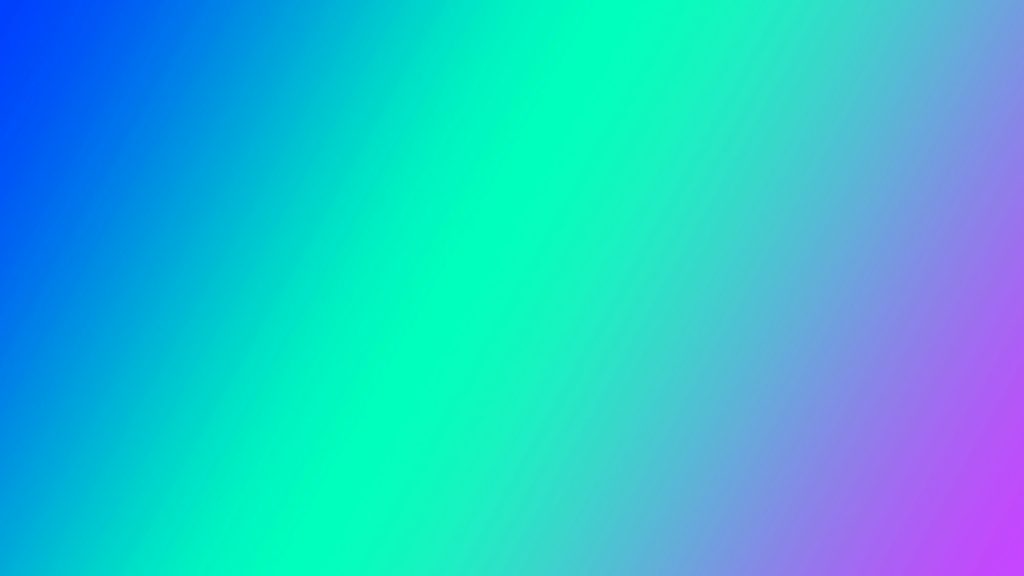How It Works for Hobby Seekers
Search, find, and book world-class hobby events near you or on your holiday.
Find a Hobby Event
Explore the Hobbylisters marketplace and choose from:
Weekly recurring events (e.g., training days)
One-day experiences (e.g., workshops, excursions)
Multi-day courses with a fixed start and end date
Use filters to find your perfect fit by: Topic (e.g., Team Sports, Crafts & DIY, Water Sports), Location, Group size. Each hobby store includes: Full event descriptions, Instructor or teacher qualifications, Target audience information
FAQs and more
Have questions before booking?
Start a chat with the organizer directly in your Slingwise dashboard.
Schedule an appointment
Many events offer first-time free attendance so you can try before you commit.
Follow-up sessions can be booked and paid directly with the organizer.
Some hobby businesses also offer monthly subscriptions through Hobbylisters—allowing you to book a set number of events or unlimited sessions per month.
A Hobbylisters account is automatically created for you after your first booking or by creating an account here.
In you dashboard your will find
Booking confirmations
Payment and subscription info (if applicable)
Event location, dates, and times
Any instructions or materials needed
Chat history
The hobby instructors you are following
The option to create and upload your hobby content
Hobbylisters Etiquette
Browse with care. Book with intention.
Showing up on time shows respect and helps set the tone for a great experience.
If something comes up: Cancel paid events within 24 hours after bookingz
Reschedule up to 8 hours before the event starts
Read the instructions before attending so you’re ready to dive in.
Still have questions? Start a conversation with the event organizer via your dashboard chat.
The reason you’re here is that you are interested in finding a fantastic hobby or excursion. Please don’t schedule any hobby event if you are not serious about it.
delete
Get Answers
Frequently Asked
Questions
Find answers to your questions instantly. Need more guidance? Dive into our extensive documentation for all your queries.
Slingwise is a service that helps you to find and schedule expert advice from great businesses to be more productive in everything you do in your business or personal life. Every expert advisor in the Slingwise marketplace is curated across a wide variety of categories such as financial, real estate, legal etc.
Some of our most popular categories of experts include social media marketing, fundraising for your startup, advertising online, sales/business development and more!
If you are an expert then click here to register
or click here to learn more about Slingwise SaaS features.
If you are an customer then click here to login.
Slingwise cannot be held responsible for the performance of its participating experts. You cannot get a refund. You can always leave your review on Slingwise for any advisor you consulted.
Within the Slingwise marketplace you will find experts providing paid advice and businesses providing free sales advices to promote their products or services.
After you booked and paid your expert for one of the offered time slots (time slots are created by experts) the expert’s agenda will be scheduled. After your consult, the total time you spend on your consultation is deducted from your previous booked and paid timeslot. The remaining outstanding balance will be charged in the same manner as your initial booked timeslot by our payment service provider Stripe.
Ps. There is no guarantee the expert you booked has time to stay for a longer consultation beyond your initial booked timeslot.
In case of a paid booking: You can cancel your booking 24 hours after booking your paid advice without losing the paid amount and reschedule until 8 hours before your scheduled consult starts. If you cancel your paid advice after the said 24 hours you will not be reimbursed.
In case of an discovery call: You can cancel or reschedule your booking at any time. Log in to your dashboard and select the bookings you want to cancel or reschedule, in there you will find the reschedule calendar and cancel button.
Yes you can. Log in to your dashboard and select your booking. Next you can send an invitation email to your guest.
No Slingwise live video works seamless in your browser. No software needs to be downloaded.